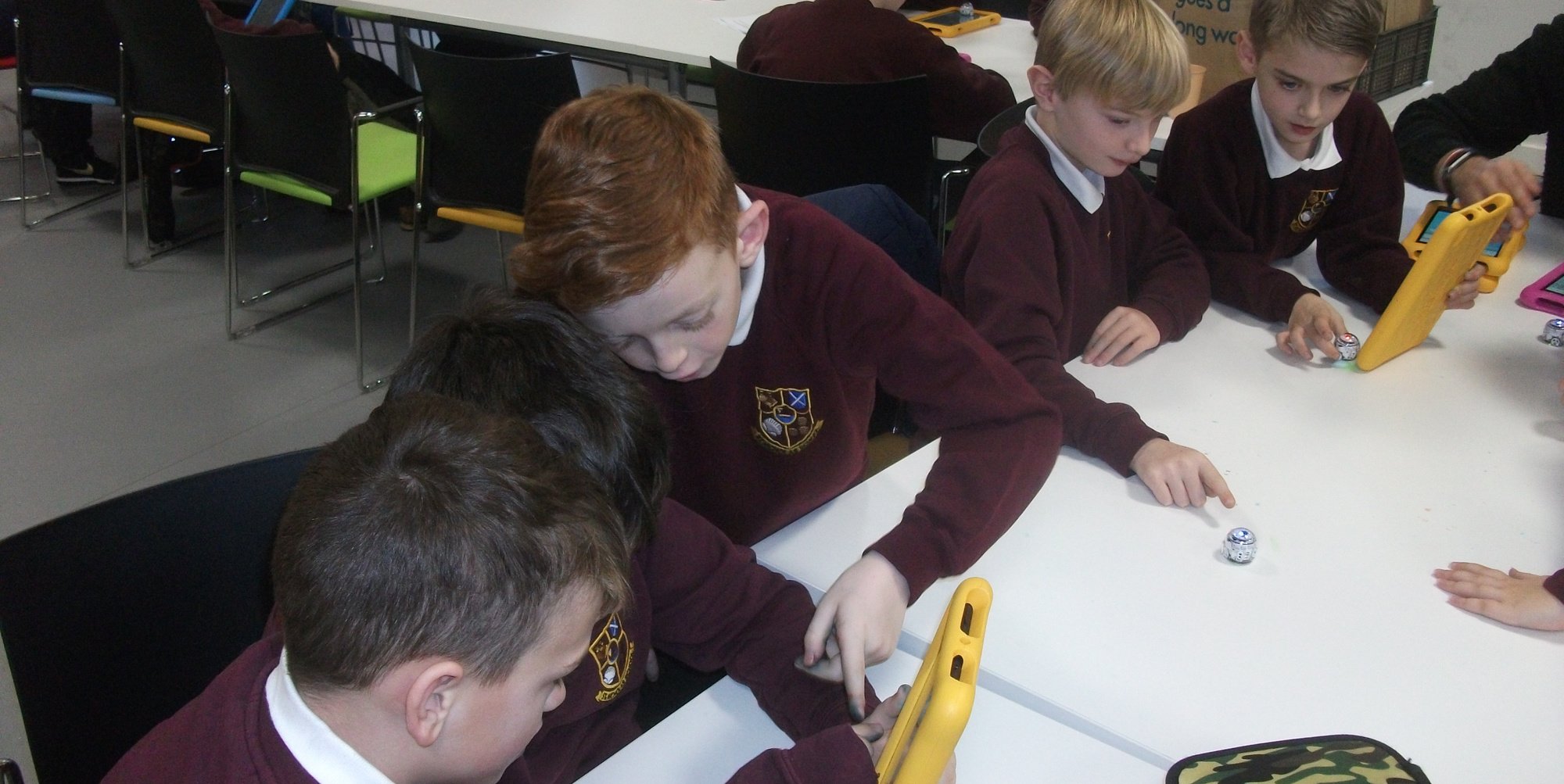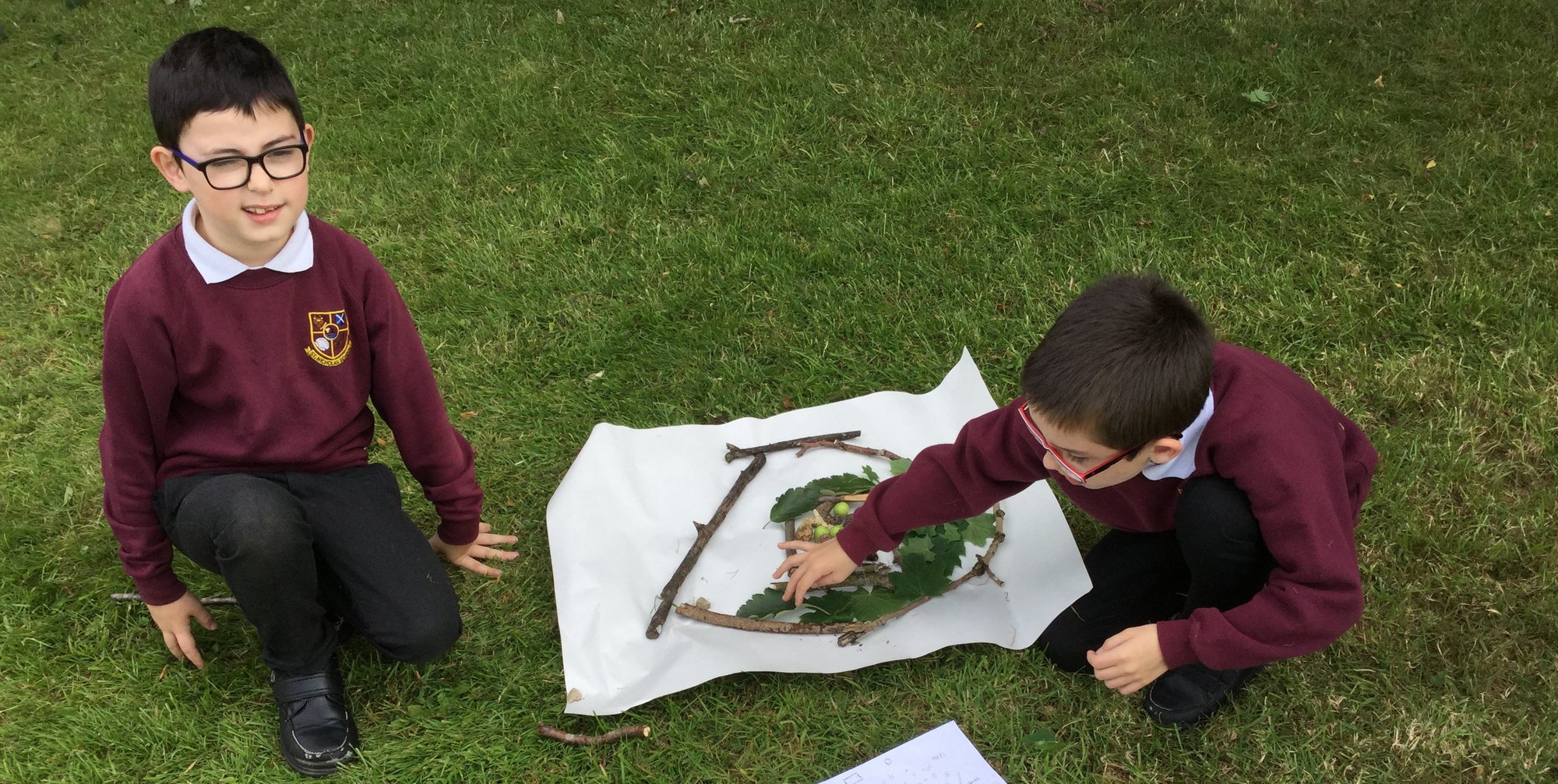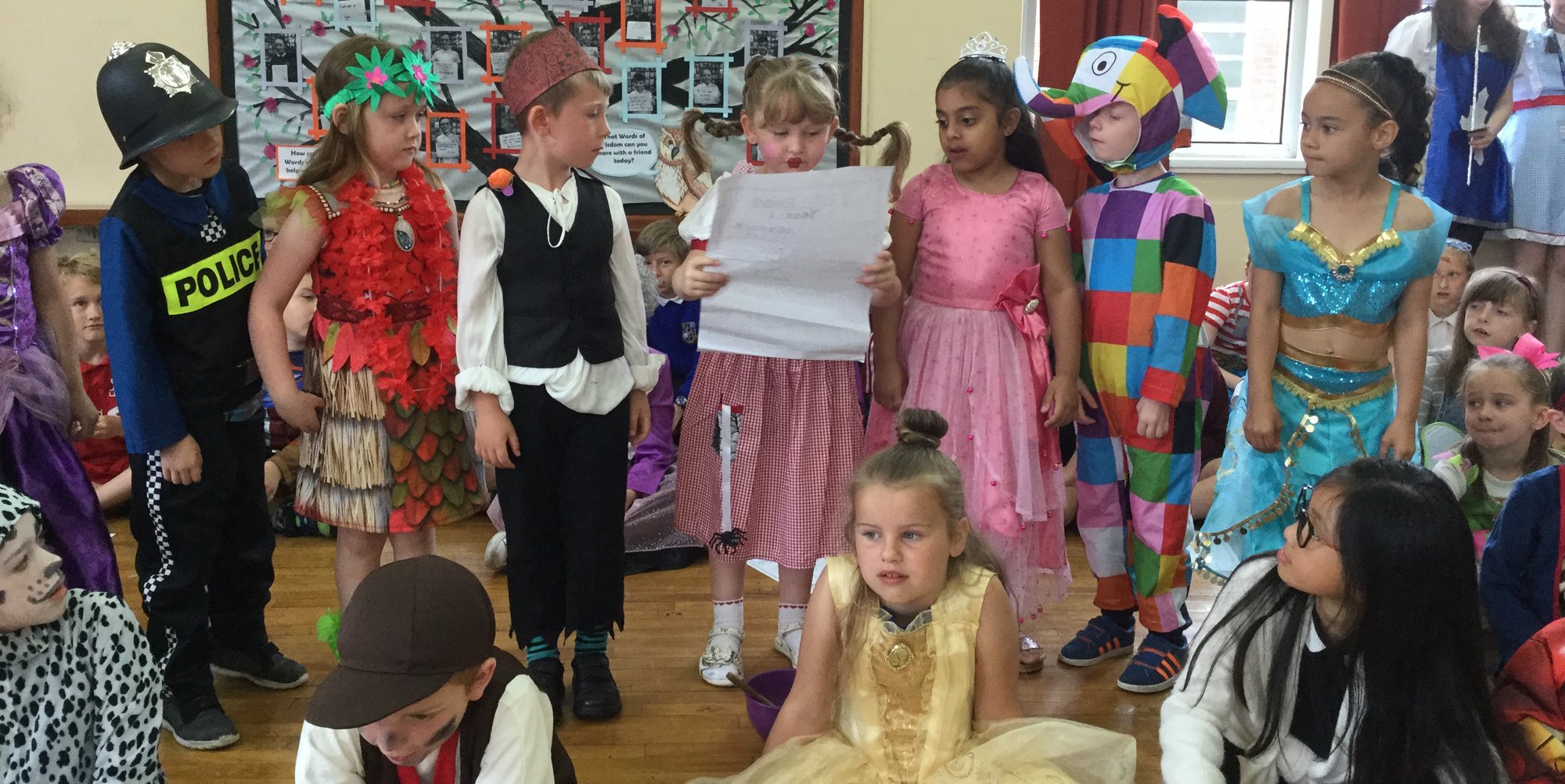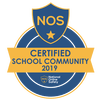Showbie28 April 2020 (by Office) |
Showbie is now up and running for all children. Click here for details of how to login.
Showbie is an app used by teachers to assign, collect and review student work. Showbie keeps student work organised by classes and assignments.
Here are the instructions of how to find it and log in. Go to your child's class page for individual class codes. If you need any assistance then please call school. Thank-you.
- Type Showbie in to Google.
- Click on sign up for free.
- Click you are a student.
- Click sign up using username (no email needs to be provided).
- Use your child's class code to join class (this can be found on your child's class page).
- Here you will find a welcome message from your child's class teacher and a task.
A few parents have contacted us recently about using the different features of the Showbie app. If an app feature isn't working for you then please check the grid below. You might need to log in with a web browser instead, you'll just need your child's username (you'll find this by clicking on their coloured initials icon) and password to log on. We hope this information helps, if you have any further questions then please contact school and we'll find a way to help you.